When you open the document list using the Open as CSV, the document structure is formatted as follows:
| Table 1. Document type's structure level identifiers in the exported structure lists. | |
| Item | Level Identifier |
|---|---|
| Structure Name | 1 |
| SOLIDWORKS Assembly | 2 |
| SOLIDWORKS Part | 3 |
| SOLIDWORKS Drawing | -1 |
| SOLIDWORKS Drawing Sheet | -2 |
In the following Picture 1, you can see an example structure list opened as CSV in Microsoft Excel using the List menu's Open as CSV command from the CUSTOMTOOLS Batch Operation dialog boxes command bar. The most left column in the Excel represents the document's level in the structure by the Level Identifiers described in the Table 1 above.
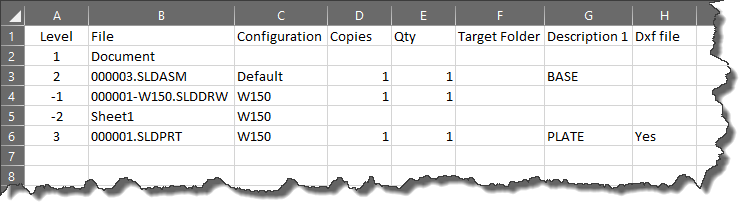
Picture 1. SOLIDWORKS Assembly's structure list opened from the CUSTOMTOOLS Batch Operation dialog box, as CSV in Microsoft Excel.