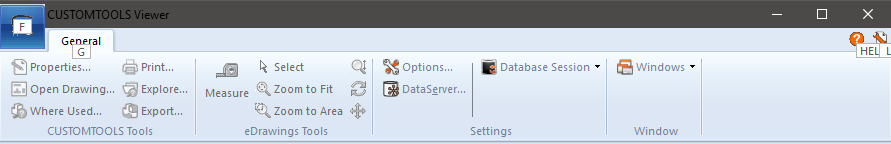CUSTOMTOOLS Administration and CUSTOMTOOLS Viewer are using the ribbon user interface. In CUSTOMTOOLS Viewer, some of the commands are available only when some document is open.
The commands in CUSTOMTOOLS Viewer are selection sensitive. It means that the commands are applied always against the selected component. You can select the desired component straight from the model or you can select the desired component from the Design Tree.
 |
The File menu. In the CUSTOMTOOLS Viewer helps, the File menu term refers to this button in the ribbon. |
Click ![]() to hide the Search feature in CUSTOMTOOLS Viewer. When the pane is hidden, the pane appears again when you move the mouse pointer onto the Viewer Search Pane text on the right side of the CUSTOMTOOLS Viewer window.
to hide the Search feature in CUSTOMTOOLS Viewer. When the pane is hidden, the pane appears again when you move the mouse pointer onto the Viewer Search Pane text on the right side of the CUSTOMTOOLS Viewer window.
When you have an assembly open that has one or more sub-assemblies, you can expand/collapse the assembly structure using the  and
and  buttons located in the beginning of each node which has some sub-items.
buttons located in the beginning of each node which has some sub-items.
If you select a part from the 3D model that is referring to an assembly which is collapsed in the Design Tree, the referring assembly gets automatically expanded in the Design Tree with the part selected in the 3D model highlighted.
You can also handle virtual components with the CUSTOMTOOLS Viewer.
| NOTE: Suppressed components and the multibody parts are not supported by the CUSTOMTOOLS Viewer. |
Assemblies that are saved last time with some components suppressed are shown in the CUSTOMTOOLS Viewer without suppressed components. To show those components in CUSTOMTOOLS Viewer, unsuppress the components using SOLIDWORKS and then save the model and then open model again with CUSTOMTOOLS Viewer.
CUSTOMTOOLS Viewer have the most recently used files list in its File menu. The most recently used files list lists the files which you have the most recently opened.
In CUSTOMTOOLS Viewer, press the Alt key first, release it and then press the key shown in the white square on the desired command to perform it. The following picture shows how the keyboard shortcuts are displayed in the ribbon once the Alt key have been pressed.