The following drawing sheet features and operations apply to the sheets generated by the Cutting Profile feature:
- Sheet scale. CUSTOMTOOLS Cutting Profile feature generates the cutting sheets always using the 1:1 scale.
- Display mode. The Display mode setting of the Cutting Profile output sheets is set as Hidden lines removed. For that reason, the bending lines and other invisible lines of the view(s) are hidden in the output sheet.
- Annotations. All annotations like dimensions and notes are removed from the output sheet.
- View Order. Views in the output sheet are ordered so that the views in the output sheet are not interleaved.
| NOTE: Detached drawings are currently not supported by the CUSTOMTOOLS Cutting Profile feature. |
The flat view in a drawing's cutting sheet created by the Cutting Profile, references to the SMFlatPattern model configuration which is created automatically to the referenced model if it does not already exist. For that reason the referenced model should be saved before running the Cutting Profile command against the drawing.
Because of the new configurations' creation to the referenced models, the models processed by the Cutting Profile operation are opened during the process and they become unsaved. The unsaved models are left open after the operation to indicate the user to save the unsaved changes in them. If the referenced models are already open during the Cutting Profile process, they are just left open to indicate the user to save the unsaved changes. In these cases the unsaved changes are the new configurations created by CUSTOMTOOLS.
The following pictures describe how the Cutting Profile works in practise:
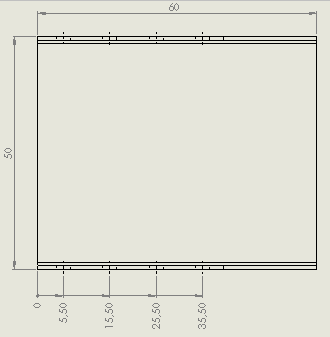
|
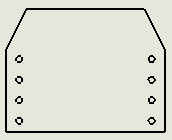
|
| This picture represent a measuring sheet of the drawing created from a bended sheet metal plate which have holes on the bended sides. | This picture is taken from DXF Sheet generated by the CUSTOMTOOLS Cutting Profile feature. |
