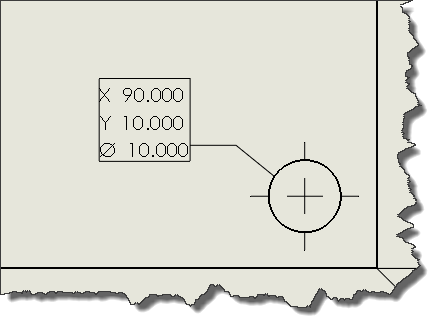In case your model shape have for example some rounded corners, you can mark the arc coordinate points with help of the Coord Note feature. In that case, the Coord Note annotation line snaps onto the arc line but the annotation itself includes the coordinates of the arc's center (Picture 1).
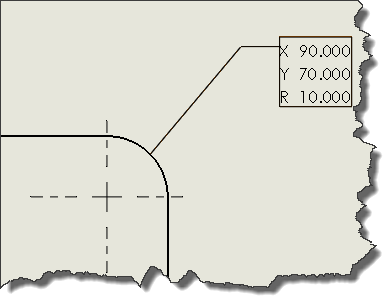
Picture 1. Coordinates in the Coord Note annotation attached to a point located on the arc line, refers to the arc's center and also tells the arc radius.