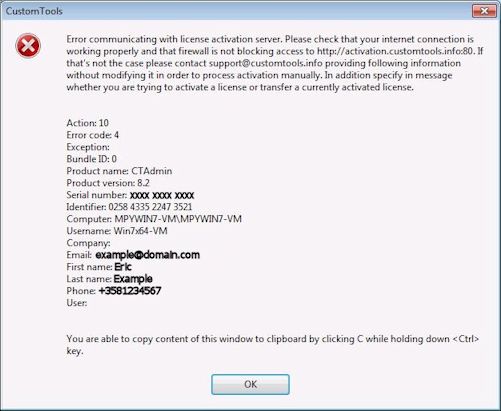
In case you have a firewall rule, security policy or a proxy that prevents your workstation or license server to establish connection with the CustomTools license activation server, the an error message shown in the following picture appear during the license activation process.
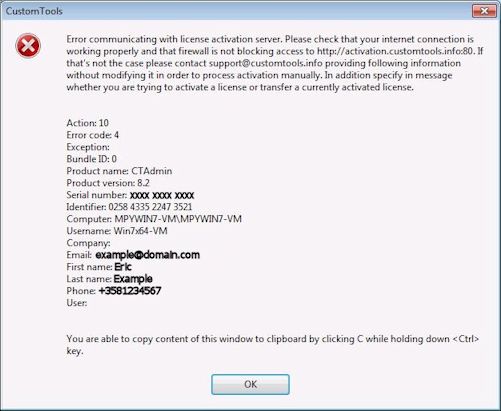
If you encounter an error message above, copy all contents of the error message to an e-mail message and send an e-mail to the CustomTools Support. Refer to the following instructions to create an email activation request with all necessary information to help the support personel to make the activation by an email request:
| Support E-mail address | support@customtools.info |
| Message subject | License Activation Request |
| Message content | Contents of an error message you got on the activation process. |
 |
TIP: You can copy the error message contents by clicking in the header bar of the message box and then pressing Ctrl+C. To paste the content into an e-mail message, press Ctrl+V. |