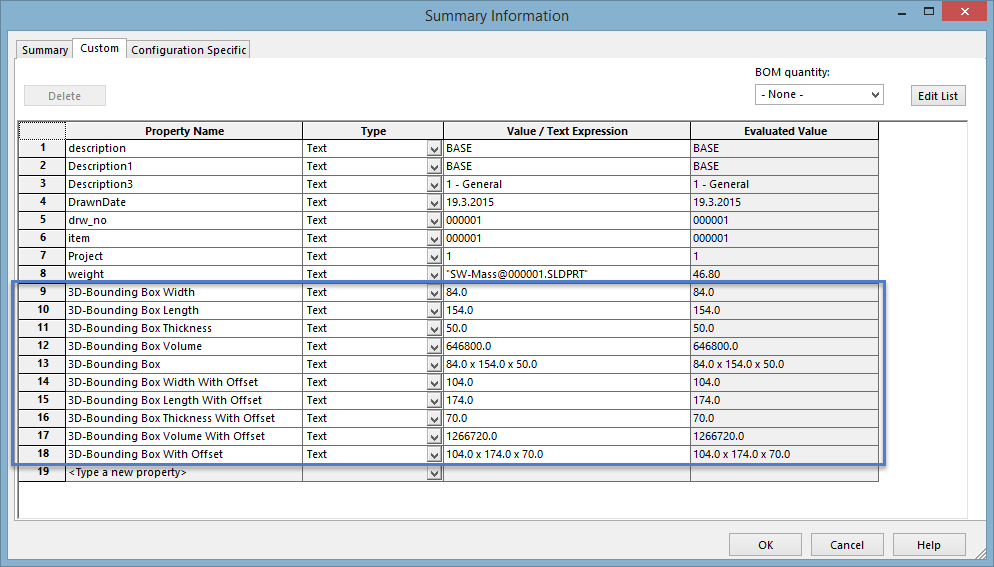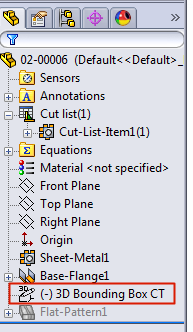
The 3D Bounding Box command is located in the CustomTools command manager and you can also find the same command from the CustomTools menu.
In the CustomTools command manager, the command is called 3D Bounding Box and, in the CustomTools menu, the same command is called Create 3D Bounding Box.
The 3D Bounding Box command is used to create a 3D bounding box feature called 3D Bounding Box CT to the selected model document.
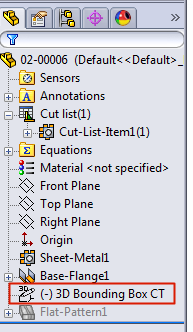
When you create the 3D bounding box feature to the model by using the CustomTools 3D Bounding Box command, CustomTools also writes the 3D Bounding Box feature related
custom properties to the SOLIDWORKS document properties like shown in the following example picture.