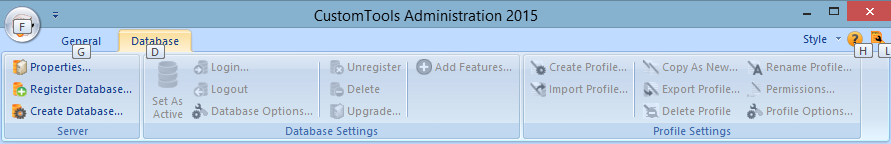CustomTools Administration Tool and CustomTools Viewer are using the ribbon user interface. In the Administration Tool, the commands in ribbon are enabled or disabled based on the node selected in the Database View.
 |
The File menu. In the CustomTools Administration Tool helps, the File menu term refers to this button in the ribbon. |
You can access to the CustomTools Options from the Administration Tool. The Database Options, Profile Options and the User Options are available:
| Database Options | Right-click the database node and select Database Options. |
| Profile Options | Right-click the desired profile node and select Profile Options. |
| User Options | Right-click the desired user node and select User Options. |
In Administration Tool, press the Alt key first, release it and then press the key shown in the white square on the desired command to perform it. The following picture shows how the keyboard shortcuts are displayed in the ribbon once the Alt key have been pressed.